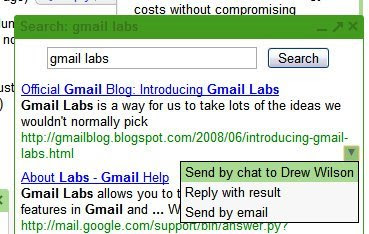
Google Search Now in Your Gmail
Yes it is true now you can use Google search in to your Gmail account . this is a extraordinary feature added by Google into Gmail. this feature will help Gmail user in many ways suppose you are chatting with your friend and your friend ask you some question whose answer you do not know then you have no any need to open a new window for www.Google.com to know answer of your question with the help of Google search into your Gmail account you can not only know the answer of your question but also you can send it during chatting.
What's in the menu depends on what you're doing in Gmail:
- If you're reading a message, you can start a reply to the message with the search result as the first thing in your reply.
- If you're writing a message, you can paste the result, or just the URL into your message.
- If you're chatting with someone, you can send the result via chat.
- You can also always compose a new message to send the search result.
To use Google Search facility into your Gmail Account Follow the following steps.
1.Lon on www.mail.google.com
2.Sign in with your Gmail.
2.Click on "Setting" tab which you will get at right hand side of your Gmail Account.
4.Click on "Lab" tab
5.Scroll down the window you will get option for "Google search" , enable it.