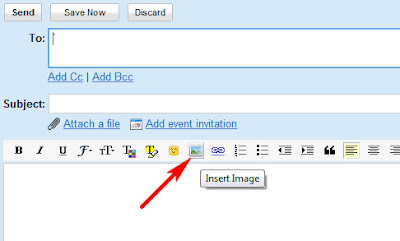
Insert Image in Your Gmail
Google always search new things for it's product. Gmail is world's one of the most popular e-mail service with it's extraordinary quality. recently Google added new feature to Gmail which is " insert image within your mail". this new feature would provide new experience to Gmail user.
To insert image with your mail follow the following steps to activate this service.
1.Log on www.mail.google.com
2.Sign in into your Gmail
3.clicking on "setting" tab which you would get right hand side of your gmail account.
4.Click on "Lab" tab
4.scroll the menu and enable it